

reserve


WeChatYou can book directly from or click the "Book Now" button below.
Reservation procedure

Rate planPurchase a plan that suits you.
Choose from three lesson plans: 4, 24, and 48.
*Payment can be made by credit card, bank transfer, or cash.
1. Payment of lesson fees

After purchasing a planreservation pageto accessSelect the date and time you would like to book.
Available hours: 5:00-24:00 (open all year round)
2. Book a class

When the reservation is completed, you will receive a reservation confirmation email.
On the day of the reservation, you can participate in the lesson by pressing the "Join the meeting" button in the confirmation email.
*Before taking the course,About using ZoomPlease also check
* Wechat, Skype, etc. are also available.
3. Take classes
How to access My Page

Log in from "Login" on the right side of the homepage.
If you have not registered as a member, enter the e-mail address you used when purchasing or reserving lessons from the new registration and your desired password.
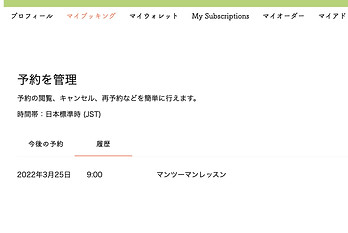
When you access My Page, you can check your reservation confirmation, history, card information you are using, etc.
You can also cancel or change the date and time of your reservation.
Reservation/cancellation
Reservations can be made up to 24 hours in advance. Cancellation is possible up to 12 hours in advance.
Cancellations made 12 hours or more before the start of the lesson will be treated as tickets.







